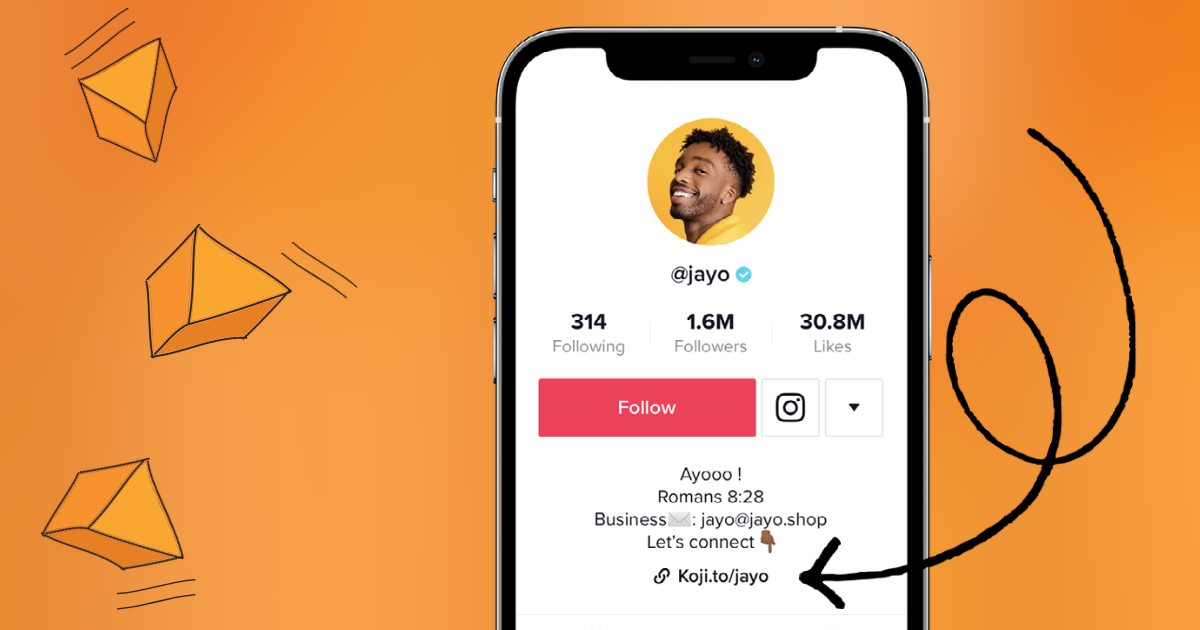Creating Original “Link in Bio” Pages: Stand Out from the Crowd
In the age of social media, your bio link is often the first point of contact between you and your audience. It’s a small but powerful tool that can direct followers to multiple destinations—whether it’s your latest blog post, product launch, or favorite content. While many creators opt for popular platforms like Linktree, there’s a growing need for more customizable and functional solutions that truly stand out. This is where creating an original “link in bio” page comes into play.
Why Your “Link in Bio” Matters
The “link in bio” is a prime piece of digital real estate. It’s a centralized hub where you can guide your audience to various online spaces, from your e-commerce store to your latest YouTube video. Given its importance, making sure your bio link reflects your brand’s uniqueness and serves your specific needs is crucial.
Popular Platforms for “Link in Bio” Pages
Linktree:
Linktree is one of the most well-known platforms for creating a “link in bio” page. It allows users to easily create a list of links that followers can click on, making it simple to direct them to various destinations. However, while Linktree is popular for its ease of use, it offers limited customization options, which can make it difficult to stand out in a crowded social media landscape.Hatch.one:
For those seeking more than just a simple list of links, Hatch.one offers a powerful alternative. With advanced functionalities and extensive customization options, Hatch.one allows you to create a “link in bio” page that is both visually striking and highly interactive. You can integrate dynamic content, animations, and even custom branding elements to make your link truly original. This level of customization can significantly enhance your brand presence and engagement.
Tips for Creating an Original “Link in Bio” Page
Personalize Your Design:
Your “link in bio” page should reflect your brand’s aesthetic. Whether you choose a minimalist design or something more elaborate, make sure it aligns with your overall branding. Platforms like Hatch.one offer the flexibility to design a page that is uniquely yours, unlike the more standardized options available on Linktree.Use Interactive Elements:
Incorporate interactive elements like hover effects, animations, or embedded videos to make your page more engaging. Hatch.one’s advanced design tools make it easy to add these features, helping you create a more immersive experience for your audience.Organize Your Links Thoughtfully:
Prioritize the most important links and arrange them in a way that makes it easy for users to navigate. Consider using categories or sections if you have multiple types of content to promote. With Hatch.one, you can even add custom icons or thumbnails to make each link more visually appealing.Regularly Update Your Links:
Keep your “link in bio” page fresh by regularly updating the links to reflect your latest content, products, or promotions. This ensures that your audience always has access to the most current and relevant information.Track and Analyze Performance:
Understanding how your audience interacts with your “link in bio” page is key to optimizing it. Hatch.one offers detailed analytics that can help you track clicks, user engagement, and more, giving you insights into what’s working and what needs improvement.
Conclusion
Your “link in bio” is more than just a collection of links—it’s a reflection of your brand and a crucial tool for driving traffic and engagement. While platforms like Linktree offer a quick and easy solution, creating an original “link in bio” page with tools like Hatch.one can give you the edge you need to stand out. By personalizing your design, incorporating interactive elements, and regularly updating your content, you can create a “link in bio” page that not only looks great but also enhances your overall online presence.