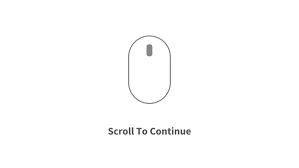
In today’s digital landscape, the design of your website plays a crucial role in capturing and retaining visitor attention. One way to make your site stand out is by incorporating interactive and visually appealing effects. From scrolling animations to dynamic text appearances, these effects can create an engaging user experience that leaves a lasting impression. Here are some of the best effects to consider for your website.
1. Parallax Scrolling
Parallax scrolling is a popular web design effect where background images move at a different speed than the foreground content as the user scrolls down the page. This creates a sense of depth and immersion, making your website feel more dynamic and interactive. Parallax scrolling is particularly effective for storytelling or showcasing products in a visually compelling way. Websites like Nike and Spotify use this technique to enhance user engagement.
2. Text Appear Animations
Text animations are a powerful way to draw attention to key messages on your website. With text appear effects, you can make headlines or important content fade in, slide in, or type out as the user scrolls or hovers over them. These animations add a layer of sophistication and can guide the user’s focus to essential information. Platforms like Hatch.one and Wix offer tools to create smooth text animations that can be easily integrated into your website.
3. Hover Effects
Hover effects add interactivity to your website by changing the appearance of elements like buttons, images, or links when a user hovers their mouse over them. These effects can include color changes, scale adjustments, or subtle animations that provide feedback and make the site feel more responsive. Hover effects are commonly used in navigation menus, call-to-action buttons, and image galleries to enhance the user experience.
4. Scroll-Triggered Animations
Scroll-triggered animations activate when a user scrolls to a certain section of the page. These can include elements fading in, sliding up, or expanding as they come into view. This effect helps create a more engaging browsing experience by gradually revealing content in a visually appealing way. Websites like Apple and Tesla use scroll-triggered animations to add excitement to their product pages.
5. Background Videos
Incorporating background videos into your web design can instantly capture attention and convey a strong brand message. These videos play in the background of a section or the entire page, providing a dynamic and immersive experience. It’s important to use high-quality, relevant videos that complement the content and don’t distract from the main message. Platforms like Squarespace and Wix offer easy-to-implement background video features.
6. Sticky Navigation
Sticky navigation keeps your menu or important links visible as the user scrolls down the page, ensuring easy access to navigation at all times. This effect is particularly useful for long-scrolling pages where users might need to quickly jump to different sections. Sticky navigation enhances usability and can help reduce bounce rates by making it easier for visitors to explore your site.
7. Animated SVGs
Animated SVGs (Scalable Vector Graphics) bring a touch of creativity and sophistication to your website. These lightweight, resolution-independent animations can be used for logos, icons, or illustrations, adding a polished and professional look to your site. SVG animations can be triggered by scrolling, hovering, or clicking, making them versatile for various design applications.
8. Full-Screen Sliders
Full-screen sliders showcase images, videos, or content in a visually striking way, taking up the entire screen. These sliders often feature smooth transitions and can be used to highlight key sections or products. Full-screen sliders are effective for creating a strong visual impact right from the moment a user lands on your site.
9. Microinteractions
Microinteractions are small, subtle animations that provide feedback to the user, such as a button changing color when clicked or a form field shaking when incorrectly filled out. These effects improve the overall user experience by making the interface more intuitive and engaging. Microinteractions are especially useful in forms, buttons, and notifications.
10. Lazy Loading
Lazy loading is an effect that delays the loading of images or content until they are about to enter the user’s viewport. This technique improves page load times and ensures that the site runs smoothly, even with heavy content. Lazy loading is particularly beneficial for websites with a lot of images or videos, as it enhances both performance and user experience.
Conclusion
Incorporating these effects into your web design can significantly enhance the look and feel of your site, making it more engaging and user-friendly. Whether you’re using parallax scrolling to add depth, text animations to highlight key content, or sticky navigation for improved usability, the right effects can set your website apart from the competition. Platforms like Hatch.one and Wix provide powerful tools to help you integrate these effects seamlessly, allowing you to create a visually stunning and interactive website.

